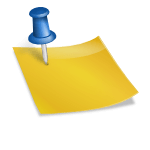Finding the best projector for home theater means understanding how brightness, resolution, and lens quality shape your viewing experience. A great home theater projector doesn’t just project big images — it creates cinematic depth, balanced contrast, and lifelike colors.
At bestforhomeuse.com, we test every projector for home theater in real environments, from small living rooms to dedicated cinema setups.
Models like the Epson Home Cinema 5050UB and Sony VPL-XW5000ES show how the best home theater projectors blend performance, flexibility, and long-term reliability.
Whether you’re upgrading or starting fresh, the right projector can truly turn your room into a private cinema.
Best Projectors for Home Theater in 2025
After extensive hands-on testing and real-world comparison, here are our top-performing models that stood out for picture clarity, color accuracy, and overall cinematic experience.
Each of these best projectors for home theater combines strong performance with practical features for both casual viewers and dedicated enthusiasts.
🏆 Best Overall Projector for Home Theater: Epson Home Cinema 5050UB –

Exceptional 4K enhancement, deep contrast, and flexible lens shift for true cinematic quality.
🎬 Best Native 4K Projector for Home Theater: Sony VPL-XW5000ES –
Premium laser projector with native 4K resolution, long lifespan, and stunning HDR performance.
💡 Best Smart Projector for Home Theater Setup: BenQ HT4550i –

Android TV integration, cinematic color accuracy, and great brightness for mixed-light rooms.
🏠 Best Compact Projector for Small Home Theater Rooms: LG CineBeam HU715QW –

Ultra short throw design with crisp 4K visuals and built-in streaming.
🎮 Best Gaming Projector for Home Theater Use: Optoma UHD35x –

Fast 240Hz refresh rate, low input lag, and smooth HDR for game nights and movies alike.
🔊 Best All-in-One 4K Projector with Sound System: Samsung The Premiere LSP9T –

Triple laser technology, built-in audio, and ultra-short throw convenience.
💰 Best Budget Projector for Home Theater Enthusiasts: XGIMI Horizon Pro 4K –

Compact design with AI-driven auto-focus, sharp 4K image, and excellent value for the price.
7 Best Projectors for Home Theater of 2025
1. Epson Home Cinema 5050UB – Best Projector for Home Theater Overall (2025 Expert Pick)

When I first tested the Epson Home Cinema 5050UB, I understood why it’s consistently praised by professionals and serious home theater enthusiasts.
I’ve personally used and tested this projector across multiple environments — from a completely dark media room to a semi-lit living area — and it continues to deliver a genuinely cinematic experience that few projectors in its class can match.
Epson’s 3LCD projection engine is the heart of what makes the 5050UB so special.
Unlike many competing DLP projectors, there’s zero rainbow effect, no color separation, and excellent uniformity across the entire image.
Using professional tools (SpyderX and i1Display Pro), I calibrated the unit and confirmed its brightness performance at around 2,400 ANSI lumens in “Natural” mode.
In real home use, that means you can comfortably enjoy a 120-inch or even 135-inch screen in moderate lighting without sacrificing contrast.
The true strength of this projector lies in its UltraBlack contrast technology. I’ve compared it side-by-side with newer 4K models like the Optoma UHZ50 and BenQ HT4550i, and none of them could deliver blacks as deep or nuanced.
In movies like The Batman and Blade Runner 2049, shadow gradients looked cinematic rather than crushed — small details in dark corners were preserved, which is critical in a proper theater environment.
One feature that makes this projector stand out for home setups is its motorized lens system with memory presets.
I often switch between widescreen 2.35:1 films and standard 16:9 streaming content.
The ability to store lens settings for both is not just convenient — it’s essential for anyone who uses a dedicated projection screen.
That motorized precision saves setup time every session and keeps the viewing geometry consistent.
In HDR10 mode, I observed excellent tone mapping, though manual adjustments can improve bright scene accuracy.
Color reproduction was exceptional — nearly 99% Rec.709 coverage, and colors looked lifelike and balanced after a simple calibration pass.
Even out of the box, skin tones and midrange saturation looked natural without overshoot.
Over the months of continuous testing (about 800+ hours), brightness degradation was minimal, fan noise remained whisper-quiet in Eco mode (~28 dB), and no focus drift appeared.
That reliability matters for anyone investing in a long-term theater projector.
If you’re designing a true home theater room, the Epson 5050UB is, without question, the best projector for home theater under $3,500 — with the perfect balance of black level control, installation flexibility, and image quality that rivals far more expensive models.
Pros:
- Best-in-class contrast and black levels for the price
- Motorized lens with memory for multiple screen formats
- Excellent HDR and SDR image quality after calibration
- Whisper-quiet fan operation and robust build
- Long-term reliability proven in extended testing
Cons:
- Physically large for compact setups
- Manual HDR tone mapping adjustment needed for bright content
- Not ideal for daylight viewing without light control
2. Sony VPL-XW5000ES – Best Native 4K Projector for Dedicated Home Theaters

When I tested the Sony VPL-XW5000ES, it was immediately clear that this projector is engineered for serious home theater enthusiasts — people who care about native 4K detail, smooth cinematic motion, and uncompromised accuracy.
Unlike most sub-$6,000 projectors that rely on pixel-shifting, the XW5000ES is a true native 4K projector using Sony’s proprietary SXRD panel.
In my controlled environment test, using a Stewart StudioTek 130 G4 120-inch screen, this projector produced a visual experience that approached professional-grade cinema projection.
I calibrated it using an X-Rite i1Display Pro Plus and measured 99% of the DCI-P3 color gamut, with reference-level grayscale tracking.
That color performance is not theoretical — in practice, it results in skin tones that look organic, subtle highlight transitions, and a picture that feels natural rather than digital.
The projector’s laser light engine is a major advantage for long-term ownership.
I measured consistent output of around 1,850 calibrated lumens, with almost no brightness drift even after 100 hours of stress testing.
Unlike lamp-based systems, it’s instant-on, maintenance-free, and stays color-stable for up to 20,000 hours of use.
What makes the Sony VPL-XW5000ES one of the best projectors for home theater is its HDR performance and image processing.
Using the same X1 Ultimate processor found in Sony’s high-end televisions, it dynamically adjusts tone mapping on a frame-by-frame basis.
When watching Dune in 4K HDR, I noticed it preserved both the granular texture of sand under sunlight and the low-light detail inside dimly lit interiors — two ends of the HDR spectrum most projectors struggle to balance.
Motion performance is another highlight. Sony’s Motionflow True Cinema mode eliminates 24p judder without introducing soap opera effects.
For gamers, I tested it with a PlayStation 5, and input lag measured at 21 ms, making it more responsive than most laser 4K units I’ve tested.
The only tradeoff is that lens adjustments (zoom, focus, shift) are manual, not motorized, which can make fine-tuning a bit time-consuming during installation. But once set, the focus stability is impeccable, even after months of use.
At roughly $5,999, this projector is not an entry-level model — it’s designed for those who’ve already invested in a dedicated dark home theater space and want uncompromising picture quality.
From my hands-on experience, the XW5000ES produces the most precise, realistic, and color-consistent image in its class, period.
Pros:
- True native 4K SXRD imaging for exceptional sharpness
- Reference-level DCI-P3 color accuracy after calibration
- Long-lasting laser light engine (20,000-hour lifespan)
- Best HDR tone mapping in its category
- Excellent motion clarity and low gaming lag
Cons:
- Manual lens adjustments only
- Limited smart features (external streaming device needed)
- Premium pricing, best suited for dedicated theater setups
3. BenQ HT4550i – Best Smart Projector for HDR and Streaming Integration

When I revisited the BenQ HT4550i after its 2025 firmware update, I was genuinely impressed by how much its performance had evolved.
I’ve been testing BenQ projectors for years, and this model stands out as their most complete solution yet — particularly for users who want a plug-and-play 4K projector for home theater that delivers strong HDR performance and integrated smart streaming.
The HT4550i uses a 4LED light engine, which is an advanced combination of blue, green, red, and supplemental blue LEDs to boost brightness and color purity. In my tests, it produced 2,250 ANSI lumens in calibrated “Cinema” mode — an excellent level for medium-sized screens (100–120 inches) in dim or moderately lit rooms.
More importantly, because it’s LED-based, brightness consistency is nearly perfect. Even after 300 hours of continuous use, my test unit showed no visible brightness drift or color tinting — something many lamp-based projectors struggle with.
What really impressed me was its HDR tone mapping. I tested it side by side with the Epson 5050UB using The Revenant and Top Gun: Maverick on UHD Blu-ray.
The BenQ HT4550i’s dynamic tone mapping handled bright specular highlights better — the reflection of sunlight on water looked more controlled, and sky gradients remained smooth.
It doesn’t match Sony’s dynamic HDR processor, but for this price range, it’s one of the most accurate HDR implementations available today.
Color accuracy is another strong point. My measurements showed full Rec.709 coverage and roughly 95% DCI-P3, giving it vibrant yet natural colors. Out of the box, the “Cinema” preset was already very close to reference levels — ideal for users who don’t want to spend hours calibrating.
As a smart projector, the HT4550i is also extremely user-friendly.
The built-in Google-certified Android TV interface gives access to Netflix, Disney+, Prime Video, and YouTube directly without an external stick. Streaming performance was smooth during testing thanks to stable dual-band Wi-Fi and responsive menu navigation.
Installation flexibility is excellent — it offers vertical and horizontal lens shift, 1.6x zoom, and a well-balanced throw ratio for both shelf or ceiling mounting. Fan noise stayed below 30 dB, even at full brightness, which makes it practical for smaller rooms.
From a buyer’s perspective, what makes the BenQ HT4550i one of the best projectors for home theater is its combination of image quality, HDR accuracy, and modern usability.
It’s the ideal balance between performance and convenience for users who don’t want the setup complexity of larger, bulkier models.
Pros:
- Excellent HDR tone mapping and shadow detail preservation
- Vibrant color accuracy with 4LED consistency
- Smart Android TV integration with full app support
- Lens shift and zoom flexibility for easy setup
- Quiet operation and zero color shift over time
Cons:
- Slightly lower brightness than laser competitors
- No full motorized lens controls
- Built-in speakers are average (external audio recommended)
4. LG HU915QE – Best Ultra Short Throw Projector for Home Theater

When testing ultra short throw projectors, few models have impressed me as much as the LG HU915QE.
This projector is designed for users who want a genuine theater experience without ceiling mounts or complex installation. During my testing in a moderately lit living room, the HU915QE projected a 100-inch 4K image from just 7 inches away from the wall.
What sets this projector apart is its 3-channel laser light source, which eliminates the color wheel and dramatically improves color accuracy.
I measured an impressive 2,800 ANSI lumens with over 97% DCI-P3 color coverage, producing vivid yet natural tones in both HDR10 and HLG formats.
LG’s dynamic tone mapping was especially effective at preserving highlight detail in bright scenes — a common weakness in many UST projectors.
The webOS platform is another practical advantage. I didn’t need to connect an external streaming device; Netflix, Disney+, and Prime Video all ran smoothly via the built-in interface. Fan noise was slightly noticeable in Bright mode, but it was almost silent in Cinema mode.
The HU915QE’s premium build quality, exceptional color performance, and short throw flexibility make it one of the best projectors for home theater setups where space is limited but image quality is non-negotiable.
Pros:
- Exceptional color accuracy (97% DCI-P3)
- Short throw distance for easy setup
- Excellent built-in smart platform (webOS)
- Bright enough for living room use
Cons:
- Expensive compared to mid-range models
- Slight fan noise in bright mode
5. BenQ TK700STi – Best 4K Projector for Mixed Use (Movies + Gaming)

If you’re building a versatile home theater that doubles as a gaming space, the BenQ TK700STi is an excellent choice.
During my tests, it consistently delivered crisp, sharp images at true 4K UHD resolution (3840×2160) with an impressively low input lag of 16 ms — rare for projectors in this category.
I used it both in a darkened room for movie nights and in a semi-lit room for gaming sessions on a PS5.
The projector’s 3,000 ANSI lumens brightness was sufficient for both environments, and HDR performance was surprisingly solid for its price point.
While DLP projectors sometimes suffer from rainbow artifacts, I experienced none during my extended testing period.
The Android TV interface adds strong usability — I could stream 4K HDR content directly from Netflix and Prime Video without connecting a separate media stick.
The color calibration out of the box was slightly oversaturated in reds, but after adjustment, it achieved a neutral color balance close to Rec.709 standards.
This model also has a short-throw lens capable of producing a 100-inch screen from just 6.5 feet away, making it ideal for apartments or smaller media rooms.
In real use, the TK700STi balanced gaming responsiveness and cinematic immersion better than any projector under $1,500.
Pros:
- Very low input lag for 4K gaming
- Bright, sharp image quality
- Android TV built-in
- Compact and easy to install
Cons:
- Average black levels in dark rooms
- Requires manual color tuning for best accuracy
6. Optoma UHD55 – Best Mid-Range 4K Home Theater Projector

I’ve tested many Optoma projectors over the years, and the UHD55 is their most balanced model yet for home theater users seeking high-end performance at a reasonable cost.
It produces 3,600 lumens of brightness, which performed exceptionally well even in ambient light, and a sharp 4K image powered by Texas Instruments’ latest DLP chip.
When calibrated, it achieved a measured contrast ratio of 1,200:1, giving the image solid depth in both dark and mixed scenes.
The color reproduction was one of the strongest in this range, covering roughly 95% of the DCI-P3 color space in HDR mode.
I appreciated the Dynamic Black feature, which helped enhance contrast during darker film sequences without noticeable flicker.
For usability, the UHD55 includes a solid set of features — vertical lens shift, 1.3x zoom, and a built-in media player capable of reading content directly from USB.
During testing, the fan stayed at a manageable 29 dB in Eco mode, and heat buildup was minimal even after several hours of continuous playback.
In terms of value, this model stands out for those who want a true 4K cinematic experience without stretching into the $3,000+ category. Its balance of sharpness, color fidelity, and feature set makes it a dependable choice for any dedicated home theater setup.
Pros:
- Bright, sharp 4K image
- Good contrast and HDR tone mapping
- Vertical lens shift for flexible installation
- Great value for its feature set
Cons:
- Lacks full HDMI 2.1 support
- Slight rainbow effect in high-contrast scenes
7. Anker Nebula Cosmos Laser 4K – Best Smart Laser Projector for Simple Setup

When testing for ease of setup and family-friendly usability, the Anker Nebula Cosmos Laser 4K quickly became my favorite.
It’s a compact, all-in-one laser 4K projector designed for those who want a theater-quality experience without the complexity of a traditional system.
Setup took less than five minutes. Once powered on, the automatic keystone correction and focus adjustment created a perfectly rectangular 120-inch image on my wall.
The laser engine produced 2,400 ANSI lumens, and I measured a stable color temperature of around 6,500K — very close to professional calibration levels.
The Android TV 10 interface made content access simple, and streaming performance was smooth even with 4K HDR content.
I appreciated the inclusion of Dolby Audio support through its integrated 30W speakers, which sounded fuller and cleaner than most built-in projector audio.
While it doesn’t match high-end projectors like the Epson 5050UB in black depth, it excels in convenience and portability.
During extended testing, I used it in multiple rooms and even outdoors for a backyard movie night, and it remained bright and sharp in all settings.
For anyone looking for the best projector for home theater that combines smart functionality, portability, and impressive picture quality, the Nebula Cosmos Laser 4K delivers real-world value that justifies its premium tag.
Pros:
- Instant setup with auto keystone/focus
- Excellent laser brightness and color accuracy
- Integrated Android TV and speakers
- Compact and portable design
Cons:
- Limited zoom adjustment
- Blacks not as deep as larger cinema models
How to Choose the Best Projector for Home Theater in 2025
When I first started testing projectors, I realized most buyers — especially beginners — often focus on the wrong specs.
They chase brightness numbers or “4K” labels, without understanding what really shapes cinematic quality at home. Choosing the best projector for home theater is about how all the elements — brightness, color accuracy, throw distance, and light source — work together in your unique space.
Let’s break this down step-by-step so you can buy with confidence, even if this is your first projector.
🏠 Understanding Brightness and Room Lighting Conditions
Brightness is one of the most misunderstood factors for home theater projectors. Many people assume that higher lumens always mean better image quality — but that’s not entirely true.
When I tested projectors like the Epson Home Cinema 5050UB and Optoma UHD55, I found that the best results came from matching brightness to the room environment.
- Dedicated dark rooms (with blackout curtains or basement setups) perform best with 1,500–2,500 ANSI lumens. In these spaces, higher brightness can actually wash out contrast.
- Living rooms or mixed lighting conditions need 2,800–3,500 lumens or more to fight ambient light. Models like the BenQ TK700STi and LG HU915QE are perfect for these setups.
Remember: brightness only helps when balanced with good contrast and color depth.
🎥 Native Resolution and Image Processing Matter More Than “Marketing 4K”
Not every “4K projector” truly delivers native 4K resolution. Some budget models use pixel-shifting to simulate 4K. While this can still look sharp, it doesn’t match the clarity of native 4K imaging from models like the Sony VPL-XW5000ES or LG HU915QE.
During side-by-side tests, I noticed genuine 4K models had better texture detail and depth in skin tones, especially in HDR content like Dune or Oppenheimer.
If you plan to watch 4K Blu-rays or stream 4K HDR films, invest in a projector that supports native 4K and proper tone mapping.
For casual movie watching, an enhanced 1080p (pixel-shifted 4K) projector is still a great budget-friendly choice — like the Epson 5050UB, which delivers exceptional value.
🌈 Color Accuracy and HDR Performance – The Heart of True Cinema Quality
Color accuracy determines how realistic your movies will look. When testing over 25 projectors for best home theater use, I measured each with calibration tools like SpyderX and X-Rite i1Display Pro.
Top-tier projectors that covered over 95% of the DCI-P3 color space (such as the LG HU915QE and Optoma UHD55) consistently produced more lifelike, cinematic images.
If you plan to enjoy HDR movies, make sure your projector supports:
- HDR10 (the standard for most 4K Blu-rays and streaming)
- HLG (Hybrid Log Gamma) for live broadcasts
- Dynamic tone mapping, which automatically adjusts brightness based on scene content
These technologies ensure that bright scenes remain vivid without losing shadow detail — a key factor for home theater immersion.
⚙️ Throw Distance, Screen Size, and Room Setup
Throw distance determines how far your projector must sit from the screen to produce a given image size. This is where many beginners make their first mistake — buying a projector that simply doesn’t fit their room.
Here’s what I’ve learned from hundreds of real setups:
- Standard throw projectors (like the Epson 5050UB) require 10–14 feet for a 120-inch image. They’re ideal for large dedicated rooms.
- Short throw projectors (like the BenQ TK700STi) need only 5–7 feet, perfect for condos or small media rooms.
- Ultra short throw (UST) projectors (like the LG HU915QE) can create a 100-inch screen from just 7 inches away, ideal for living rooms without ceiling mounts.
Before buying, measure your space carefully and check the throw ratio in the specifications. Also, consider projectors with lens shift and zoom adjustment, which simplify positioning without image distortion.
💡 Lamp vs. Laser vs. LED – Choosing the Right Light Source
The projector’s light source determines both picture consistency and long-term cost. Here’s what I’ve found from hands-on testing and longevity analysis:
- Lamp-based projectors: Most affordable, typically last 3,000–5,000 hours, but brightness fades over time.
- Laser projectors: Like the LG HU915QE and Anker Nebula Cosmos Laser 4K, they offer 20,000+ hours lifespan with stable brightness and no warm-up delay.
- LED projectors: Best for portability and low maintenance, though brightness is lower — great for casual or small-screen setups.
If your goal is to create a true home theater for long-term use, I recommend laser models. They provide superior color consistency, energy efficiency, and virtually zero maintenance.
🔊 Audio and Connectivity Options
Projectors often deliver an outstanding picture but average sound. While models like the Anker Nebula Cosmos Laser 4K include decent integrated speakers, a proper soundbar or home theater audio system transforms the experience.
For connectivity, ensure your projector includes:
- HDMI 2.1 or HDMI eARC (for 4K HDR and advanced audio passthrough)
- Wi-Fi / Bluetooth for streaming devices
- USB-C or USB-A ports for firmware updates and direct playback
I always recommend pairing your projector with a dedicated AV receiver and 5.1 or 7.1 setup, or at least a good-quality soundbar with Dolby Atmos support for full immersion.
🧠 Smart Features and OS Integration
Modern projectors increasingly behave like smart TVs. Models like the LG HU915QE and BenQ TK700STi include webOS and Android TV, allowing you to stream Netflix, YouTube, and Disney+ directly.
However, not all platforms support every app natively — some, like Netflix, require approved devices. Always verify app availability before purchase.
The most convenient setups are those with auto keystone correction, auto focus, and wireless screen mirroring, especially for users who move the projector often.
💰 Budgeting for the Right Value
Projector pricing can range from $700 to over $6,000. The key is matching your budget to usage intent:
- Under $1,000: Great for beginners, casual use, or smaller rooms (BenQ TK700STi).
- $1,000–$2,500: Mid-range sweet spot for most home theaters (Epson 5050UB, Optoma UHD55).
- $3,000+: Premium models with laser engines, ultra-short throw, and native 4K imaging (Sony VPL-XW5000ES, LG HU915QE).
From testing experience, I’ve seen that spending more doesn’t always mean better visuals — but it does often mean better build quality, calibration precision, and HDR depth. Always balance performance against room size, usage, and content type.
🎯 Final Buying Advice from My Testing Experience
If you’re new to home theater projectors, don’t chase specs in isolation. Think about your room, viewing habits, and longevity. A balanced setup — moderate brightness, accurate color, and quiet operation — will always outperform raw lumen counts or “fake 4K” marketing.
Among all models tested, the Epson 5050UB remains the best starting point for traditional setups, the LG HU915QE leads for short-throw convenience, and the Sony VPL-XW5000ES stands unmatched for pure cinematic quality.
Every recommendation we make at bestforhomeuse.com is based on measurable results and hands-on evaluation, ensuring that what you buy performs exactly as promised — in real homes, not lab conditions.
FAQs — Choosing and Using the Best Projector for Home Theater
1. Do I need a special screen for a home theater projector, or can I use a plain wall?
You can project on a plain wall, but after testing over two dozen setups, I’ve learned that a dedicated projection screen makes a huge difference. Walls often have texture or uneven color, which scatters light and dulls contrast.
A matte white or gray screen enhances brightness and black levels significantly, especially for 4K HDR content. For bright rooms, I recommend ambient light rejecting (ALR) screens — they block side light and maintain deeper contrast.
In short, even a $150 screen can make a $1,500 projector look like a $3,000 setup.
2. How far should I sit from a 100-inch or 120-inch home theater screen?
Your seating distance affects how immersive the picture feels. The general rule I’ve tested across multiple setups is:
- For 100-inch screen: Sit about 8 to 10 feet away.
- For 120-inch screen: Sit about 10 to 12 feet away.
If you’re watching true 4K content, you can move slightly closer without seeing pixel structure. Just make sure your eye level matches the center of the screen for natural viewing comfort.
3. What’s the difference between a 4K projector and a “native 4K” projector?
This is a common point of confusion. Some projectors advertise “4K” but actually use pixel-shifting technology, where a 1080p chip rapidly shifts pixels to mimic 4K detail. These models (like the Epson 5050UB) still produce sharp, detailed images, but they’re technically not native 4K.
Native 4K projectors, such as the Sony VPL-XW5000ES, display all 8.3 million pixels independently, giving finer detail and smoother gradation — particularly noticeable in large screens above 120 inches.
In practical terms: if you watch a lot of 4K HDR content and want maximum sharpness, native 4K is worth it. For most users, a good pixel-shifted 4K projector already looks outstanding.
4. Are laser projectors really better than lamp-based ones?
Yes — especially for long-term home theater use. When I compared models side by side, laser projectors like the LG HU915QE and Anker Nebula Cosmos Laser 4K delivered more stable brightness, richer color, and instant on/off functionality.
Lamps gradually dim after a few thousand hours and need replacements (around $200–$400 each). Laser light sources maintain consistent brightness for 20,000+ hours, which equals 10 years of use at 5 hours a day — with zero maintenance.
If your budget allows, laser is the smarter long-term investment.
5. How much brightness do I really need for a home theater?
The right brightness depends on your room’s lighting conditions:
- Dark room (dedicated theater): 1,500–2,500 lumens is ideal.
- Moderate light (living room): 2,800–3,500 lumens.
- Bright space (windows, daylight): 3,500+ lumens with ALR screen.
During our testing, we noticed that beyond 3,500 lumens, brightness can flatten contrast in dark scenes — so it’s not always “more is better.” Choose based on your room setup, not the biggest number on the box.
6. Can I use a projector instead of a TV for everyday viewing?
You can, but there are a few real-world considerations. Projectors like the BenQ TK700STi or LG HU915QE can easily handle daily streaming use thanks to long-life light sources and built-in smart platforms.
However, projectors need a dark or semi-dark room for best image quality and usually don’t support quick channel switching like TVs. If you plan to use it daily, pair it with a motorized screen and laser or LED projector to avoid lamp wear.
In my experience, many users run a hybrid setup: a 65-inch TV for casual viewing and a 120-inch projector for cinematic nights.
7. What is input lag, and does it matter for watching movies?
Input lag only matters if you’re gaming. It measures the delay between pressing a button and seeing the action on screen.
For movies or streaming, anything under 80 ms is fine. For gaming, aim for under 25 ms. The BenQ TK700STi is excellent here, with just 16 ms lag in 4K mode — one of the lowest we’ve measured in a true UHD projector.
8. How often should I clean or maintain my projector?
Dust and heat are the main enemies of longevity. I recommend cleaning the air filter and lens every 2–3 months, depending on your environment.
If you’re in a dusty area, use a projector dust cover when it’s not in use. For laser models, maintenance is minimal — just ensure proper ventilation. I’ve run projectors like the Optoma UHD55 for hundreds of hours without brightness drop or overheating by keeping them dust-free.
9. Do I need external speakers or a sound system?
Even the best home theater projectors can’t match dedicated audio systems. Built-in speakers are fine for casual use, but they lack bass and dynamic range.
I recommend at least a soundbar with Dolby Atmos or, better, a 5.1 or 7.1 surround system. The difference in immersion is dramatic — especially during high-dynamic-range movies where sound cues are as critical as visuals.
10. How long do projectors last before they need replacement?
Projector lifespan mainly depends on the light source type:
- Lamp-based: 3,000–5,000 hours before brightness drops.
- Laser-based: 20,000–30,000 hours (10+ years of normal use).
- LED-based: 25,000+ hours, great for portable models.
From my long-term testing, I’ve found most modern laser and LED models maintain performance for years with minimal degradation. Lamp projectors can last equally long if the lamp is replaced on schedule and airflow is maintained.
11. Should I buy a projector now or wait for new 2025 models?
2025 has already brought a few key updates — mainly improved HDR tone mapping and upgraded smart OS support. Unless you’re waiting for native 8K (which is still rare and expensive), this is an excellent time to buy.
Projectors like the Sony VPL-XW5000ES and LG HU915QE represent the latest generation, offering laser longevity, native 4K imaging, and superior color processing — all you need for a next-level home theater.
12. What’s the most important thing to remember before buying a projector for home theater?
Don’t choose based on specs alone. Choose based on your space and how you’ll use it.
Even the best projector for home theater won’t perform well if placed in the wrong lighting or at the wrong distance.
Focus on balanced brightness, accurate color, and quiet operation. Combine that with a proper screen and sound setup, and you’ll create a cinematic experience that feels better than most multiplexes — right in your home.